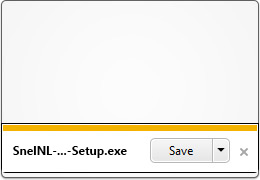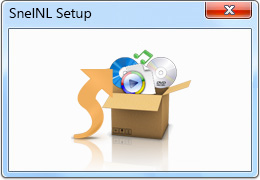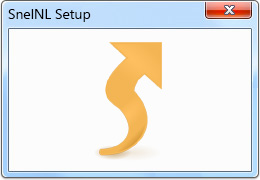Get our exclusive Usenet software!
And start using our fresh application straight away!
The download starts automatically. In case it didn’t, please try again here.
Step 1
Save the SnelNL setup application to your computer.
Step 2
Double click the SnelNL Setup application and follow the simple steps to complete the installation.
Step 3
Launch the SnelNL application and start your first download. You can search for NZB files in-app or add your own.